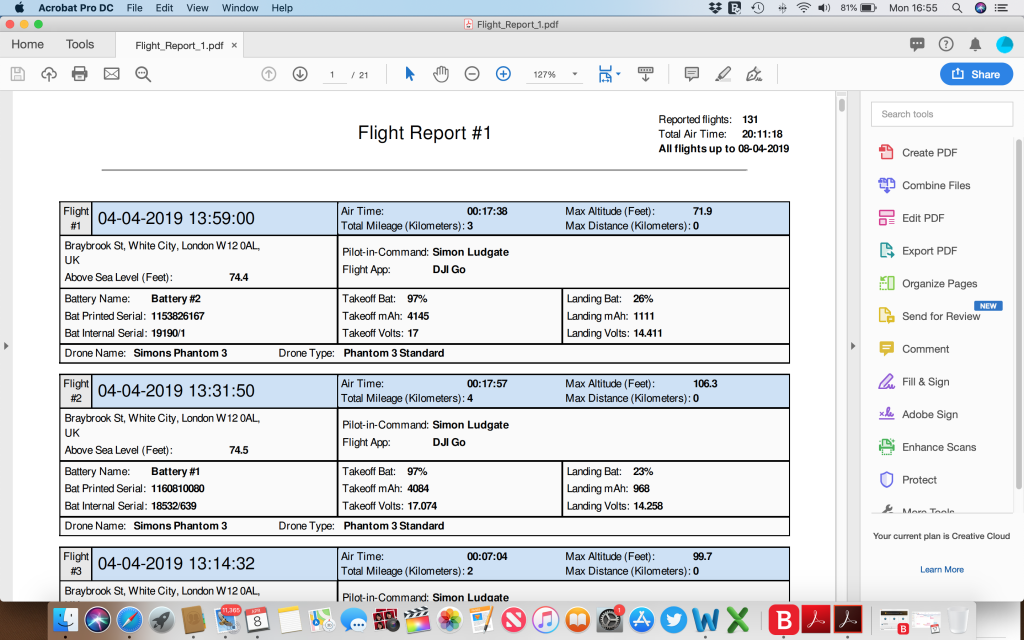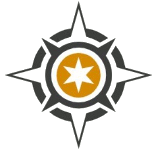You are going to love me to bits after you finish reading what I am about to tell you. I get asked how to log drone flight records quickly and simply more than anything else.
Flight logs are an essential part of your Operating Manual. Clients love to glance at them to see how experienced you are. You can’t renew your annual permission without a minimum of two hours flying within a two month window of your renewal date.
I was amazed to see I have stacked up 20 hours in the air just in the last few months. That’s 60 battery changes minimum.
How would you like to know about a way to generate a comprehensive print out of everything to do with your flights? Something which can be included in your OM with a quick cut and paste?
Well here it is. Please tip your server on the way out!

There is a website called airdata.com. You set up a profile and link your DJI or similar flight data to your profile. Wait a few moments and all your flights will synchronise with the website and appear before your eyes as a series of events.
If you are ready to splash out £11 or $14 a month on the 360 PRO upgrade to the free subscription for the basic service, you can generate reports. This database knows all about your drone and batteries, how much juice they use, what state they are in and if your drone needs a service or has anything wrong with it.
Incredible right? It can see your drone and will give you a status report on it. I used our faithful Phantom Standard 3 here to illustrate the sort of thing you can look at. You nee to know both your drone and batteries are in good working order. It’s part of the responsibilities of your CAA Permission.
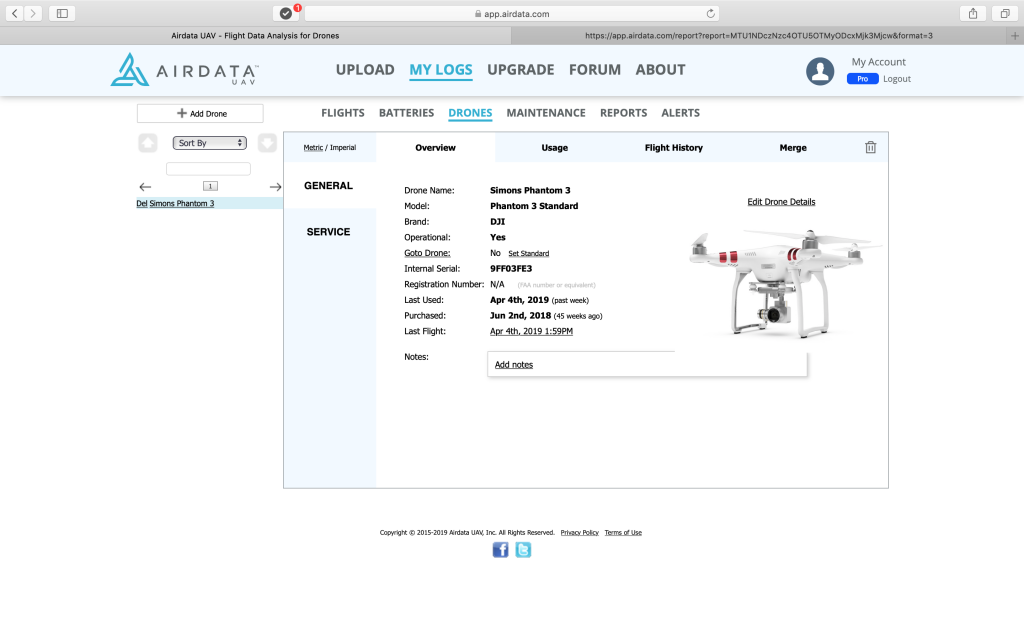
Then you can progress to checking out your batteries:
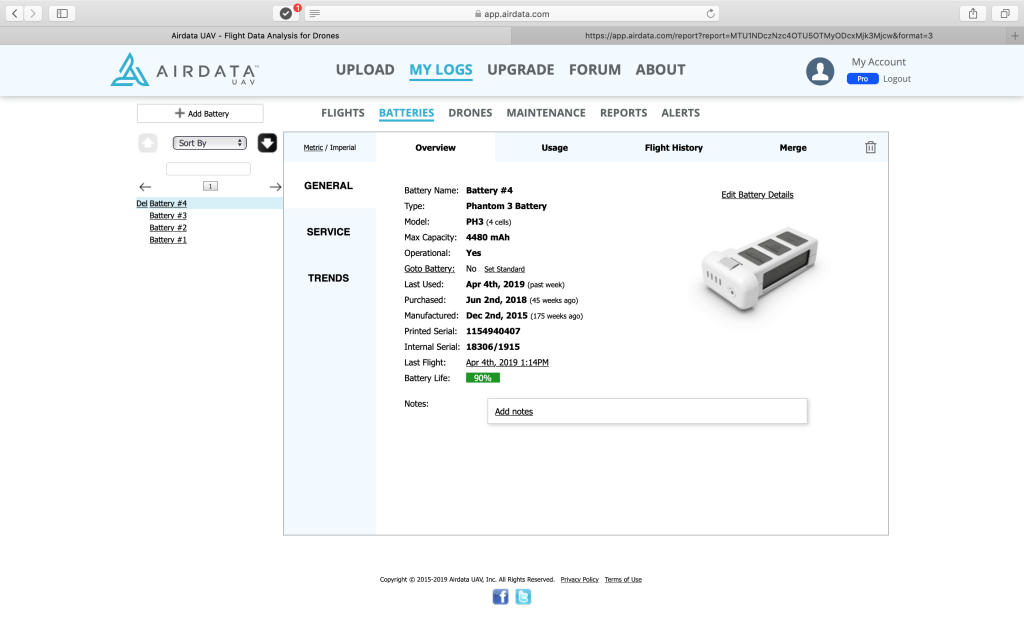
And the overall stats on your flying at a glance:
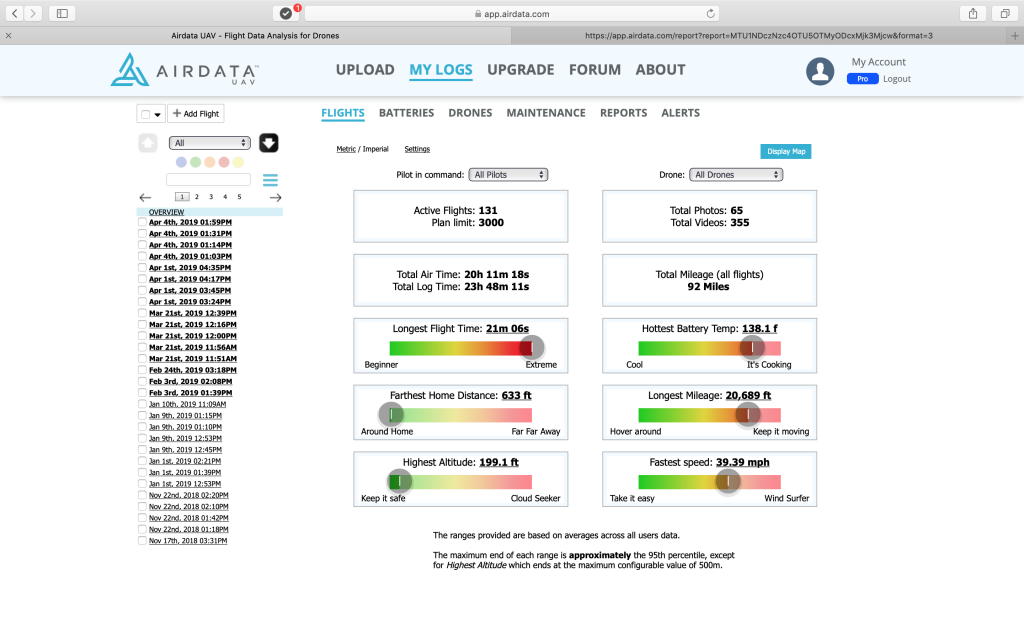
You can look at the history of any battery you have utilised. It names them automatically for you and includes the serial number so you can work out which one it is referring to.
I literally write a number on each one to make sure I cycle them all to use them equally. It also helps when you are using a warmer or have put a used battery away to check you don’t put a depleted one back on your drone.
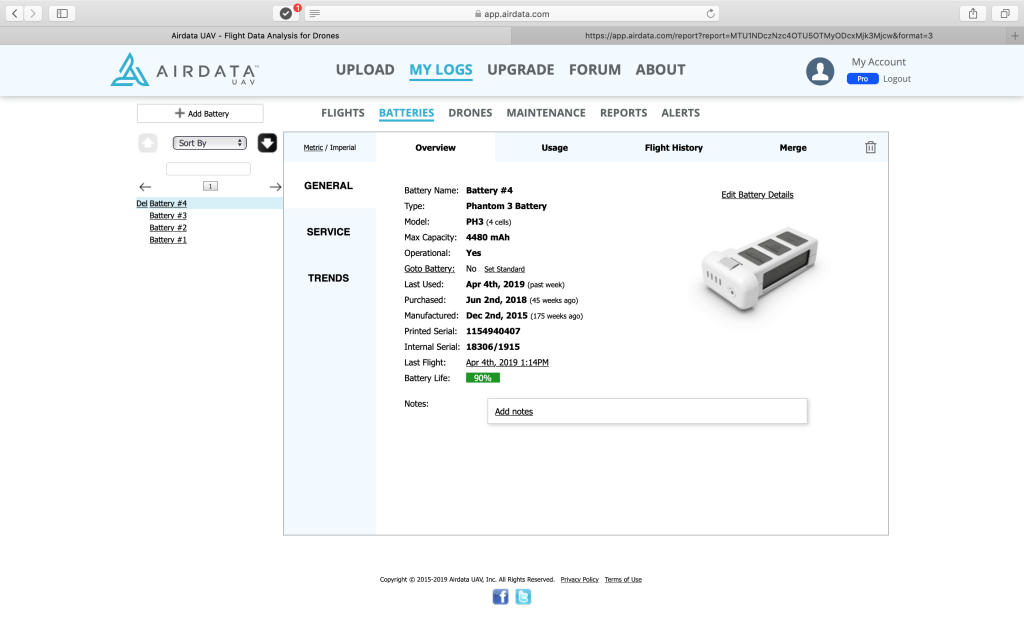
The website will detail battery usage and will give you early warning of damage or a potential failure. Every pilot’s worst nightmare is a sudden rotor stop and loss of power.
It is our responsibility to do everything we can to conduct a safe flight. A cracked, expanded or likely to fail battery is extremely undesirable and the cause of many crashes. Nobody wants to stuff their SUA into the ground costing thousands.
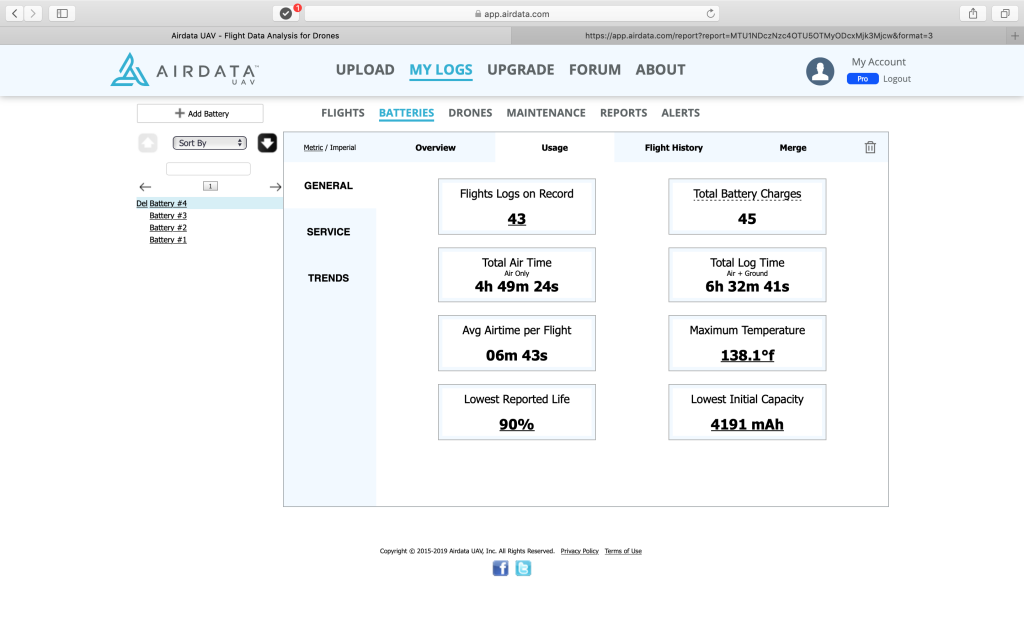
To generate a battery flight report you simply click on Flight History.
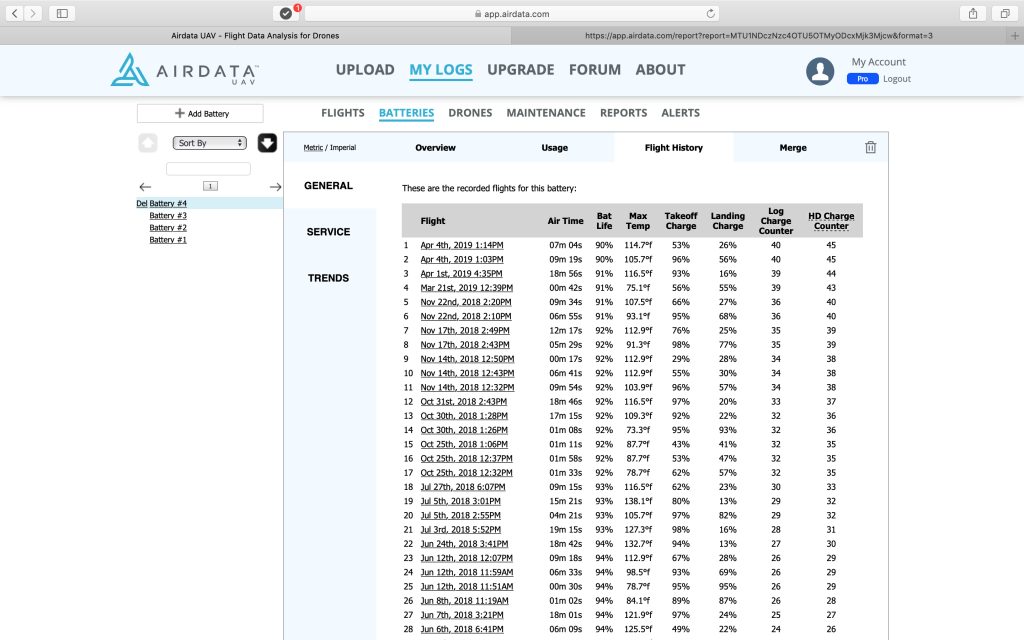
And to rustle up that all-important Flight Log of as many or as few flights as you want is two mouse clicks away. The report can be saved in different formats but a PDF looks like this and can be imported directly into your Operating Manual. And that’s it!
You’re welcome! Once again – that website can be found here. #drone #droneflightlog #droneom